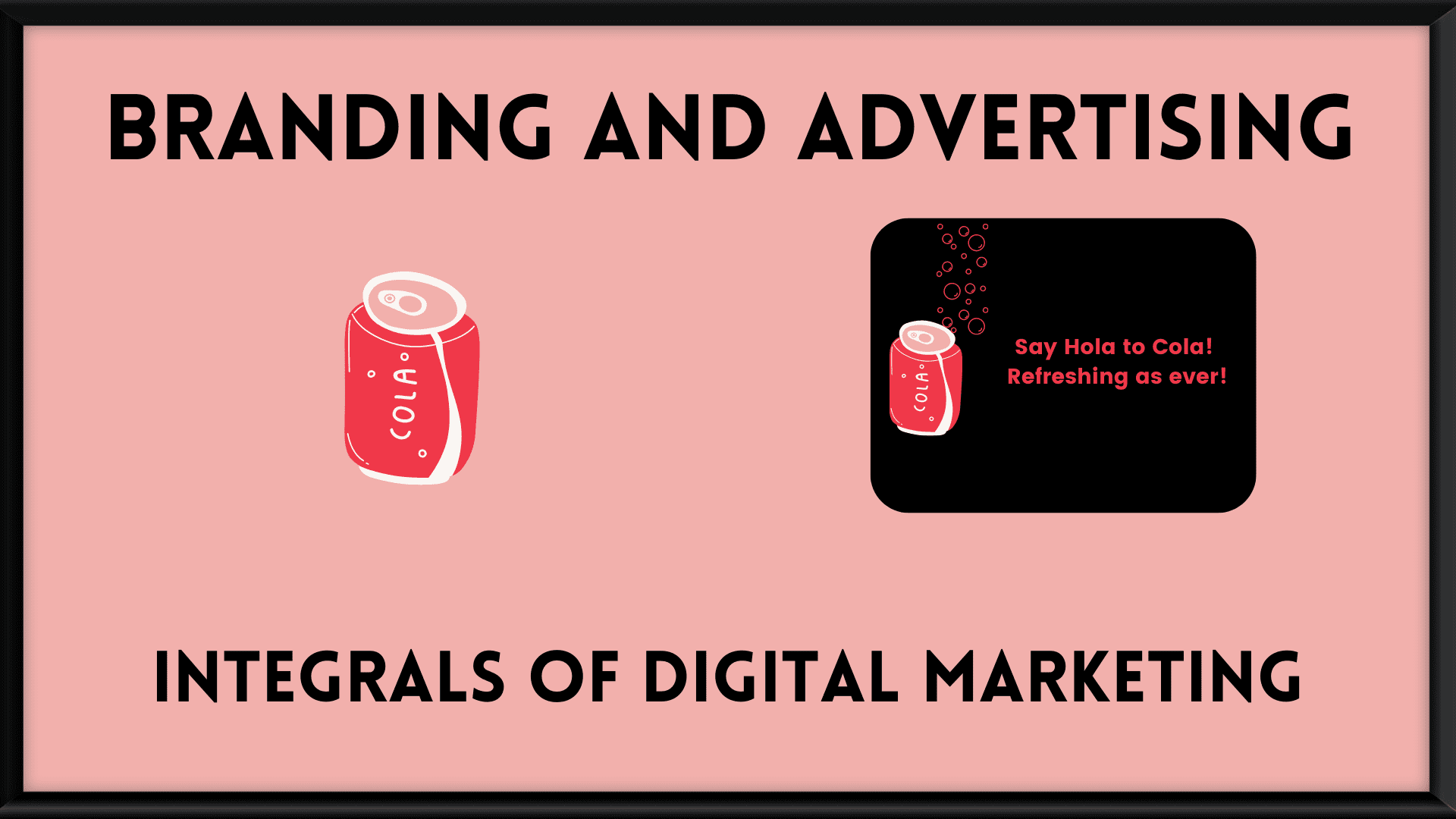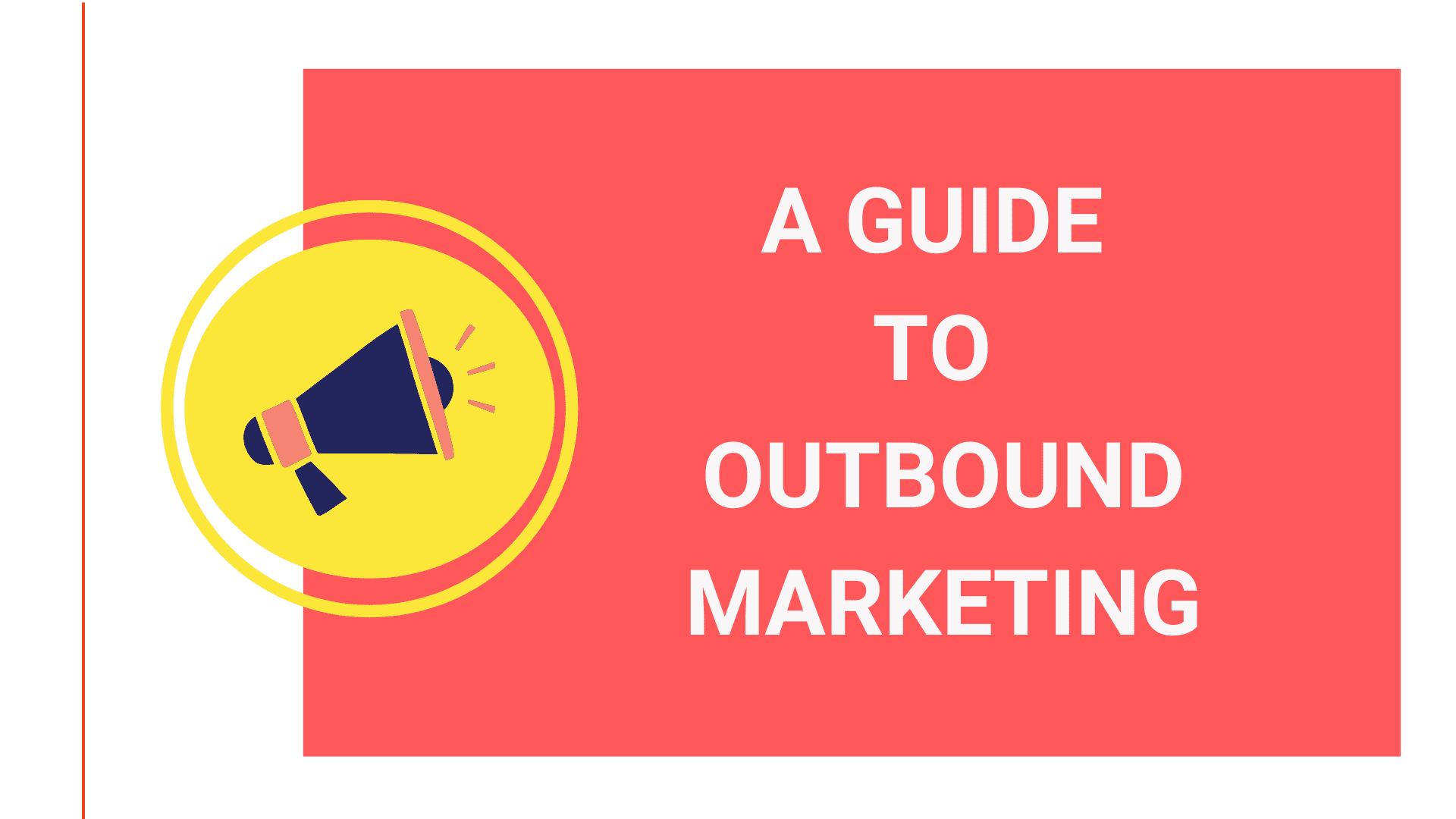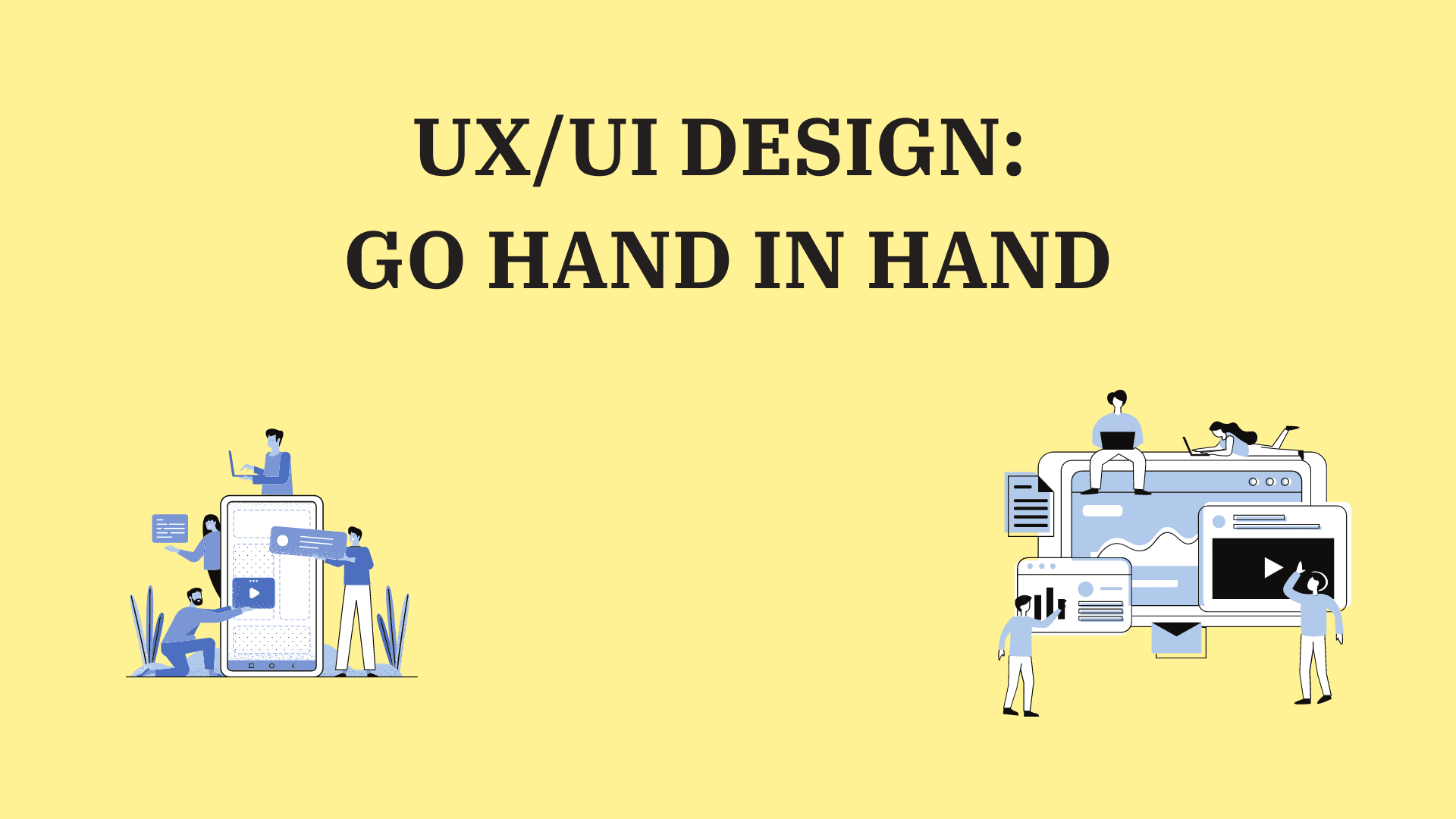
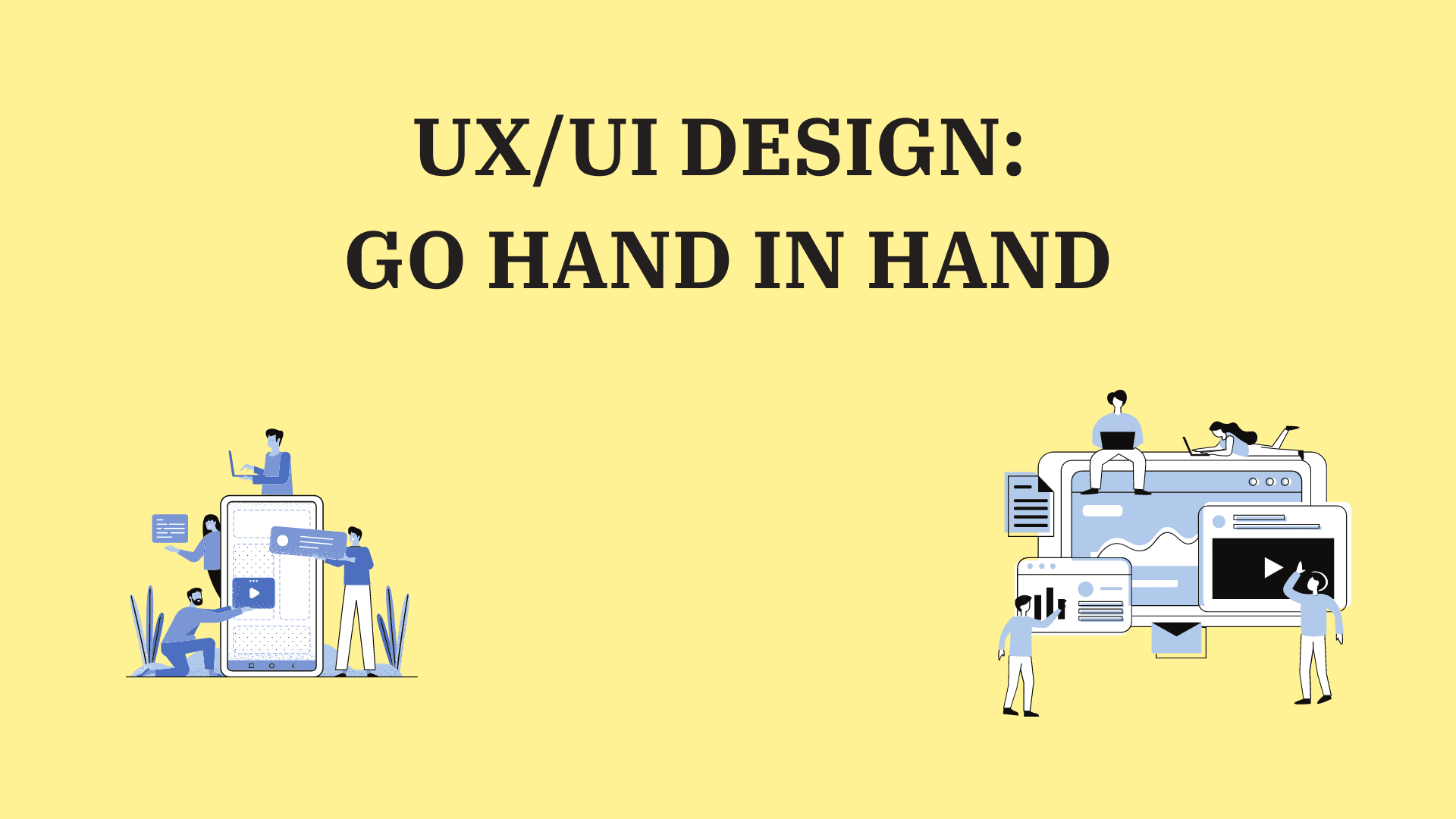
- Introduction
- User Experience Design
- User Interface Design
- General Functions
- Researching
- Creation of Personas
- Minimum Viable Product
- Information Architecture
- Wireframing
- Prototypes
- Product Testing
- Conclusion
UX and UI Design go hand in hand. These two terms are two very different things. Let’s see what it means.
User Experience Design:
It means the user’s interaction with the product or service, website, apps, a visit to the brick-and-mortar store, etc.
A UX designer understands how a product or service, website, app, etc makes a user feel and do they find it easy to accomplish the task. For example, is it easy for a user to use the app?
The main aim of UX design is to develop and improve the interaction between the user and the product.
User Interface Design:
UI Designers work on the website and apps, their role is to make it easier for users to navigate through the website or app easily.
They make it visually appealing, right from which colors look good as well they check if it’s easier for people to read. They use good fonts, again they have to check if people can read easily, the size of the font, etc.
To create a successful product, UI and UX design are both needed.
General functions that all UI and UX designers have to perform to create a good and successful product:
1. Researching:
UI/UX designers need to carry out research before creating a product. It helps them to know the likes and dislikes of the target audience. It’s good to know what your target audience prefers.
They also research other competitors and what they are offering.
2. Creation of Personas:
With the help of the research conducted, UI/UX designers create user personas.
User Personas are fictional characters, it helps you to understand your audience better. Personas include information like demographics, habits, preferences, likes and dislikes. UI/UX designers create personas as it helps them to understand why a person would want to do something.
UI/UX designers also see if there are new opportunities available.


Creation of User Personas3. Minimum Viable Product:
UI/UX designers have to perform these few tasks as it helps them to know the core features required for building a Minimum Viable Product.
Minimum Viable Product means the product is in its simplest form with only what’s required and no extra features. The product is shown or tested on a few people to see if it’s working. It helps you to test the product with little money.
Therefore, it saves a lot of time and money.
Therefore, it’s vital to research as it helps you to understand your target market, the goals of the user and what challenges you are going to face while creating the product.
4. Information Architecture:
Information architecture means arranging data in a way that is easily found by users. Sometimes, it can get confusing while creating websites and apps, where to put the information, features, etc.
Creating an Information Architecture makes it easy to understand, it also helps users to find everything easily.


Information Architecture5. Wireframing:
Wireframing is done at the start of the design process and is an important step. It’s like creating a blueprint of the building. It helps you to visualize how the website or app will look later on.
Wireframes help you to save alot of time and it also helps you to know what your users are thinking about. It’s vital to know if your users like or dislike the product.
6. Prototypes:
Prototypes are designs that are used to get feedback from users. With the help of feedback, the product can be improved.
Prototypes are similar to wireframing. Wireframes only contain the structure but prototypes contain everything, the content, structure and different elements.
7. Product Testing:
Before the products are released they’re tested. Testing the product helps you to know what is missing and how the product can be improved.
There are many ways a product can be tested, but below are the three common types of testing.
- Contextual Testing: This type of testing is done with a moderator, the moderator asks various questions to the user.
- Session recording: The user’s interaction with the product is recorded and later on the recorded sessions are analyzed.
- Unmoderated remote usability testing: The product is tested without a moderator being present.
There are many tasks that UI/UX designers have to perform but these are a few.
Therefore, UI and UX Design both go hand in hand. Both are required to make a good and successful product.